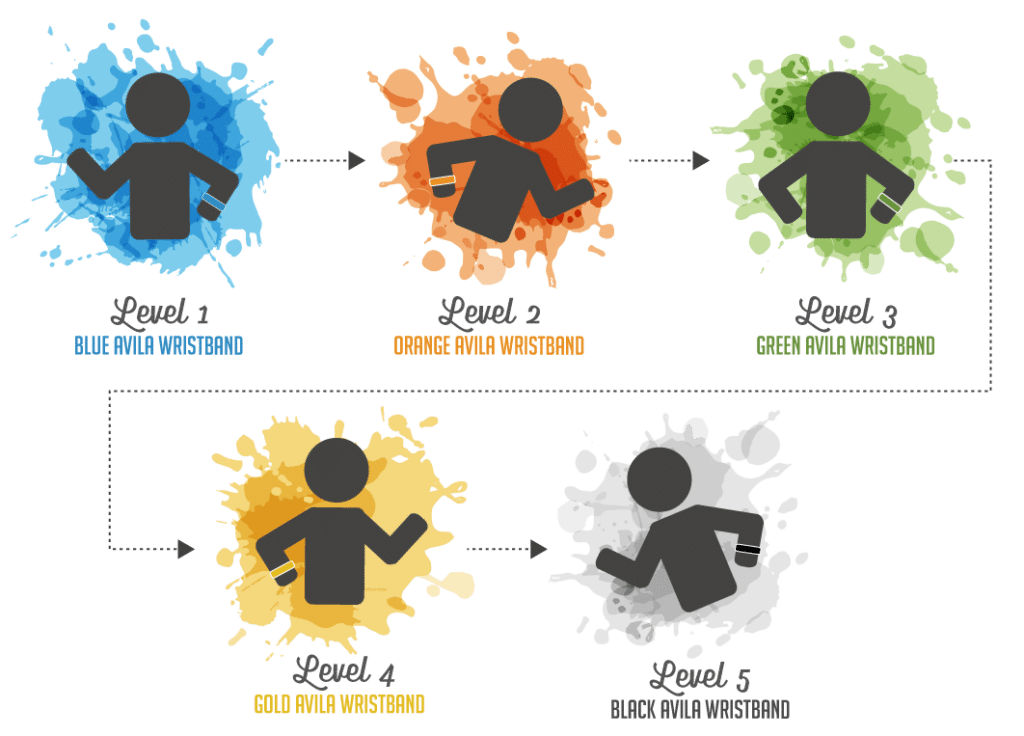Closed for Labor Day, Monday, Sept 2nd
Avila Facilities will be closed on Mon, Sep 2nd in observance of Labor Day. As always, phone lines will be open for any questions or concerns.
PLAY HARDER
WE SPECIALIZE IN
Media Gallery
Upcoming clinics
Upcoming Events

11
Jan
Play Better Immediately Clinic
- Jan 11, 2024
- 10:15 AM – 10:45 AM
Anderson Mill Lakeway Round Rock South Austin

22
OCT

26
OCT

5
JAN

05
DEC

National Team
Pool Players

College scholarships
received



WHO WE ARE
MEET THE TEAM
Marco Rebollar
Chief of Staff
Lincoln Cabrera
Director of Coaching
Marco Rebollar
Senior Trainer
Yasin Shahpir
Senior Trainer
Santiago Arguello
Senior Trainer
Ian McGinn
Senior Trainer
Israel Peña
TrainerIsaac Wienen
Senior TrainerMohamad Yosusif
Trainer
Raphael Gachukia
Trainer
Brian Berman
Trainer
Carlos Huato
Trainer
Yehor Khilko
Trainer
Orlando Frias
Trainer
Trinity Clark
Trainer
Cameron Burleson
Trainer
Eric Embry
Senior Trainer
Zoe Ellis
Trainer
AVILA SOCCER'S STARTING LINEUP
11 CORE VALUES
Video Testimonials
Google Reviews
G
My son loves going to Avila. Ton of good classes available everyday during the week. Coaches make sure that kids have fun playing soccer. What they teach is very good for footwork and agility. It's indoor and parents can wait inside watching kids play. Very happy with the place.
Kayo KawamotoG
My kids have been training at Avila soccer for 5 years now and they truly enjoy it. They tell me when it's time to go to train. They love the trainers there, especially Marco and Kris. Eryck does a great job training his staff and has such a unique way of getting the most out of kids. He is very demanding of the kids in a very fun and positive way. Highly recommend kids of any age to come and try Avila.
Greg KidwellG
Fundamental training is SUPER important and my girls have been training here since January 2024. MAJOR growth with my 4 year old and 7 year old. BIG thank you to Coach Theo & Coach Yasin (Anderson Mill location). They have been instrumental in their development. Can’t wait to see how they improve a year from now.
Sasha WhiteG
Our daughter E has been attending Avila for almost a year now to supplement her club training and it has been an amazing experience for both her and myself as her parent. We have both learned so much about the game.
For E, her training at Avila has really helped to enhance her soccer IQ, as well as improve her skills - which have translated to her being a stronger and better player on her club team.
The scrimmage sessions they offer are truly unique and effective in teaching players to scan, read the play, apply their skills, and work as a unit to maintain possession and move the ball effectively and efficiently. Players are grouped together based on their skills which allows for productive training.
If your child is motivated to improve their game on the pitch, I would highly recommend you speak with Coach Eryck and come checkout their programs.
Chris LeeG
My 9yr old daughter has been attending Avila for 3 months now. A month of regular training & 2 in summer camp.
Our experience has been transformational! After only a few weeks of training my daughter's skills on the field were noticable by other parents. So much so 5 other kids signed up.
Club soccer is about winning as a team. Very little time is spent on personal development or fundamentals. Avila is the answer to that.
The skills learned are about improving the player. They teach a style that focuses on control & techniques. The result is a child with much better ball skills and less errors.
The classes are well planned & the drills very effective. The kids work hard here & have some fun.
The real secret here is the scrimmaging. They're coached & set up with like level players. The skills from the classes are reinforced in the scrimmage. The on the spot correction & examples make huge changes in your player.
We also did a few personal training classes & saw instant change.
The facility is excellent. Nice turf & big area.
As a parent I enjoy the air conditioning, wifi, & Lazy boys in the viewing are a plush touch.
As a former coach I appreciate the consistent coaching at a high level.
Jason MortonG
Cool turf soccer space. Nothing glamorous other than the game being played. I really enjoyed the session here.
Nick AtheyG
My son loves Avila Soccer! The teaching of soccer in small spaces with precision passing is what all kids need to learn at a young age and Eryck, Lincoln and staff always deliver. Skills training is always top notch. An Austin institution that is giving kids soccer skills they will use as long as they play this beautiful game.
Murray SandersG
**WARNING**
The skills your child learns at Avila will stay with them for YEARS!!!
Both my sons trained there years ago and LOVED it! My youngest son just tried out for his high school soccer team and made it! He struggles as a diabetic and the tryouts were TOUGH, but it was the foot skills he learned at Avila that got him on the team.
EVERY city needs an Avila Soccer (we live in Boise ID now).
THANKS!!!
Tom CurtisG
Love this place. If you have soccer kids bring them here. Coaches will help and train them with different skills and techniques. It helps a lot for my son, his teammates and his soccer buddies, definitely you will see it on their outdoor games for their clubs. Check the scrimmage program. It helps a lot. They also have their stats that monitors the progress of the players.
Yeenganda PalosG
Provides the skill work club teams don't. Will make your kid a better and more confident player.
Rob BurleighOur Latest Blogs
CONTACT
- 512. 363. 7992
- General Questions
(Calls Only) - 512.838.3892
- General Questions
(Calls/Text) - 512.710.6406
- Scheduling
(Text Only) - info@avilasoccer.com
- avilasoccer.com