Sign up for your volunteer shifts
Volunteers may sign up for as many shifts as they’d like, as long as you’re qualified. Be sure to commit to your sign-ups.
If you can’t make a shift, please make sure to let Avila staff know by cancelling through the scheduling system.
If you are volunteering for credit, make sure to print out your hours at the end of the summer.
1. Pick from 3 locations to volunteer for. The links will take you to Avila’s scheduling system, Signupgenius.com.
2. Choose the classes that you want to volunteer for
In the sample below, volunteer Jessica is 14 years old. She is a V2 volunteer, therefore qualifying her to volunteer for V2 time slots (8:45-10:15 am, 10:15 am-1:15 pm and 4:15-5:45 pm).
Click the “Submit and Sign Up” button after you have made your choice.
Remember to sign-up for classes you are qualified for. Use the following as a guide:


3. Log-in or Sign up for an account
Choose “1” for Qty then log into your SignUpGenius or Facebook account if you have one or create a SignUpGenius account.

4. Confirmation
After signing up, a confirmation of your classes will appear.

Make changes or cancel
1. Click on “My Account” and pick the class you want to cancel.

2. A confirmation for the cancellation will appear. You can choose to add a comment for the reason of cancellation if you want.